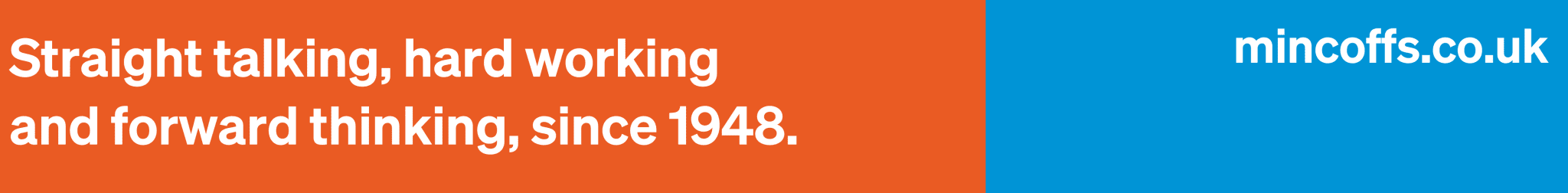Have the events of the last few months been the catalyst that prompted your organisation to finally focus on creating a comprehensive, regularly tested disaster recovery strategy?
Disaster recovery is an umbrella term that covers a wide range of business interruption situations. The rush to facilitate remote working back in March this year was without doubt the biggest interruption the business world has seen in decades, and proved a tricky situation for organisations that were unprepared.
An effective DR strategy starts with the right backup solution. How confident are you that your backup arrangements will stand up to scrutiny? If you think your business is protected because someone runs a basic backup to a tape and stores it on a shelf somewhere, we invite you to consider a few backup basics.
Backup type. Different organisations require different solutions. For instance do you understand the differences between a full, differential, incremental or reverse incremental backup, and which one would reduce your data footprint – and therefore costs – and be most effective for your needs?
Location. You need to decide where your backup should be stored. This might be on premise, in a data centre model, a public, private or hybrid cloud environment or a combination of several of those and other factors. Make sure your backups are held separately from your network. Once a hacker gains entry the first priority will be to encrypt your backup data and paralyse your business.
Multiple copies. It’s very risky to rely on a single copy of your data, instead you should be creating multiple copies and storing them in and outside cloud locations, for maximum safety.
Asset inventory. To make sure your backup covers all bases you need a full and constantly updated inventory of every piece of hardware and software and touch point involving your organisation, and whether it’s on-premise, in the cloud or involves a mobile device. If that looks like a Herculean task, there are asset management tools on the market that can simplify the process.
Recovery. Many organisations are so busy focusing on the actual backup they neglect to think about restoration. If your backup takes eight hours, it’s likely to take the same amount of time – or more, depending on how it’s structured and how wide and fast your communications pipeline is – to restore. Can your organisation wait that long?
Your DR strategy hinges on two crucial factors – your recovery time objective (how much time you can afford to lose without incurring critical losses) and your recovery point objective (how much data you can afford to lose without significant impact).
Computing capacity. What is your restoration plan if you are hit by a virus and half a dozen of your latest backups happen to contain it? You need to make sure you have enough computing capacity to do more than one restore (very few organisations do), and you can carry out a virus clean up across the entire IT estate before allowing access to users.
Scaleability. Can you scale up your backup as and when needed, minimising cost and contract implications? We live in a data-driven society and with data volumes growing exponentially, you need to make sure you can maintain pace.
Test it. We really can’t say this enough times. Regular testing of your backup needs to be done in a live environment, to give you the absolute confidence that it will work when you need it to.
There is a lot of choice out there, and it grows by the day. If you’re not sure about your backup options and their long term implications, our DR and security experts will help you by running a detailed backup needs analysis and talking you through the options, so you make the right decisions and ensure the wheels of your business keep on turning