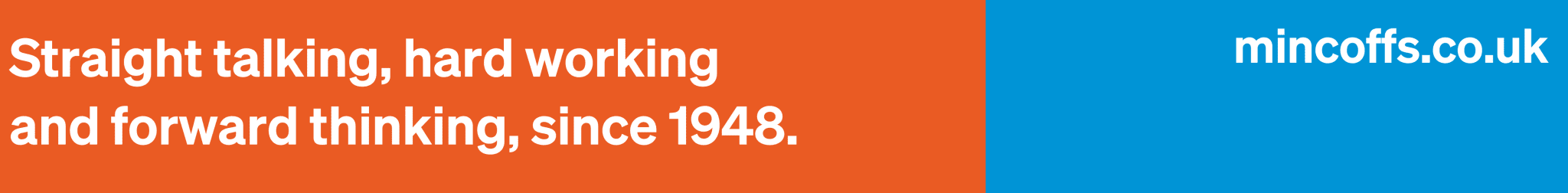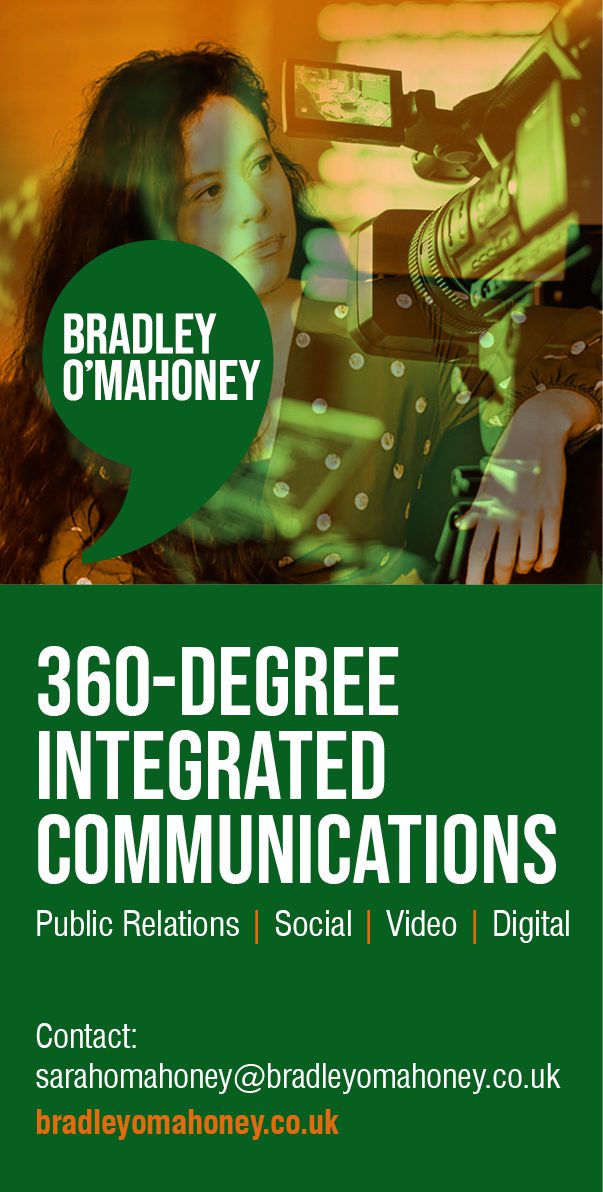With remote and hybrid working now commonplace in the UK, creating a great home workspace is vital. Learn how to do it with our latest guide.
There are many advantages to working from home. It saves time and money spent commuting to the office. It offers greater flexibility. It allows you to be more efficient in managing your week. And it is now commonplace, with 44% of UK employees working at least partly from home as of January 2023.
However, there are challenges involved. You need to be confident you can still be productive. Employers gear commercial office spaces up for this but not our homes. Everyone works differently, but here are a few top tips to help you create your setup.
Finding the Right Space
One of the main challenges of working from home is the potential distractions. Typical examples are children wondering what is for tea or partners on their own work calls. Try to find a room where you will get some peace and quiet. An example could be an attic, garage conversion, or a spare bedroom. Choose a space with enough natural light, though. This can improve your productivity and mental wellbeing.
Using the Right Technology
Home internet connections can also harm productivity as they are not always reliable. Work in the same room as your router if possible because the signal will be at its strongest. Getting the technical support you need can also be harder when working from home. But there are ways to diagnose and solve your problems. For example, knowing your IP address can help with connectivity issues. It enables you to figure out the root of the issue and whether it is coming from within your network. Knowing how to hide your IP address can also improve your privacy by keeping your location hidden from hackers.
Getting Organised
Many people find concentrating easier when sitting at an orderly desk. Try to find a place for all your items. For example, a pot for your pens, trays for paper, a filing system, and a planner to map out your time.
Using the Right Hardware
If you are on a remote or hybrid contract, your employer may provide some essentials. These might include a laptop or desktop computer, mouse, keyboard, and extra monitors. You may receive an office chair to provide the ergonomic support you need. Your employers must look after your physical well-being, even as a remote worker.
Start Working From Home in Comfort
By following the tips above, you will be closer to establishing the ultimate remote-working setup. It can also help you make the place your own with personal touches like photos, plants, or artwork. It is about ensuring you feel comfortable, relaxed, and ready for the day ahead.